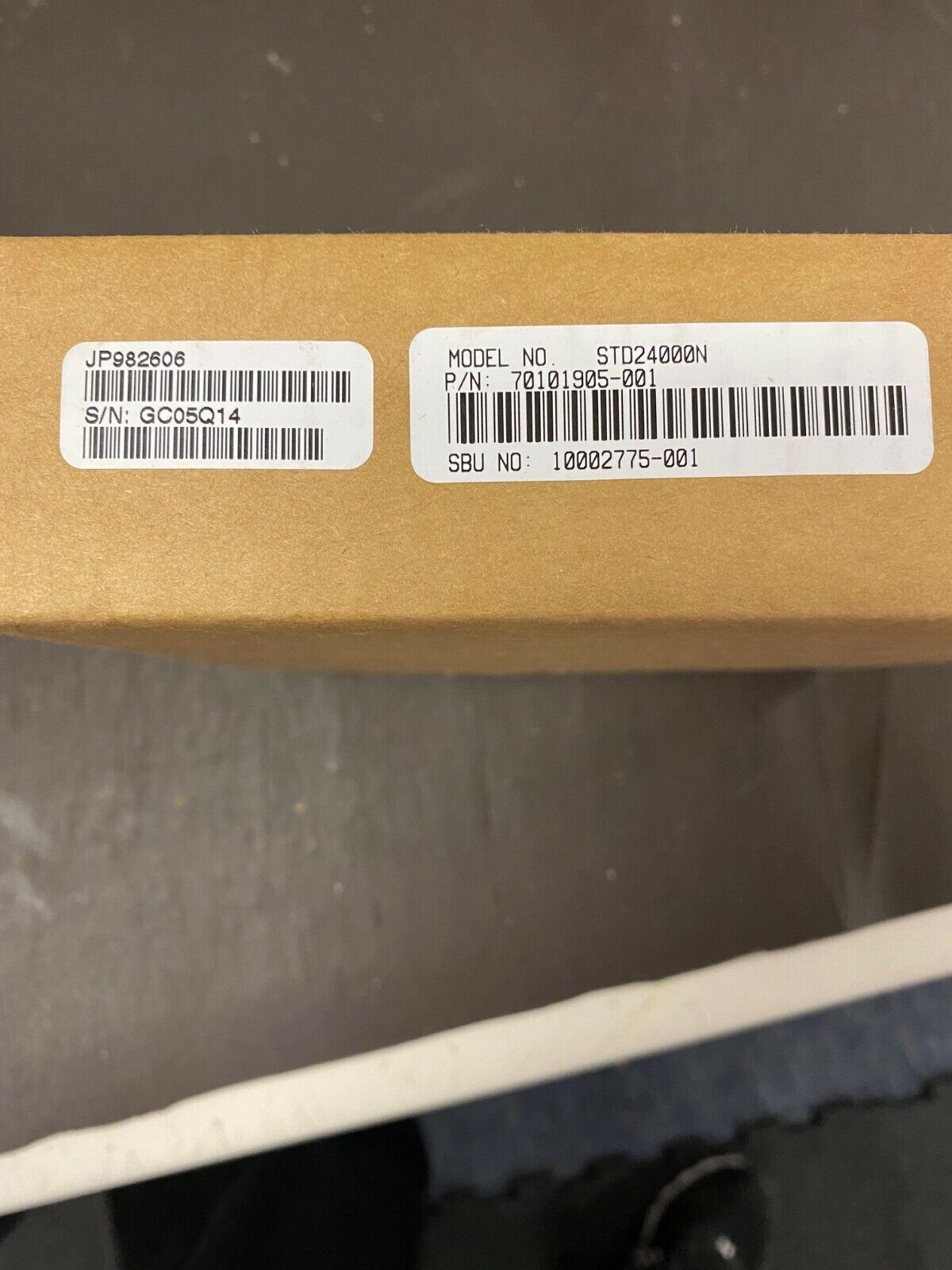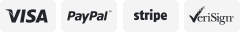-40%
SEAGATE Scorpion STD24000N 50 Pin SCSI | Internal Tape Drive | P/N 70101905-001
$ 42.23
- Description
- Size Guide
Description
SEAGATE Scorpion STD24000N | 50 Pin SCSI | Internal Tape Drive | P/N 70101905-001 | USEDAfter years of repairing, tinkering, testing, proof-of-concepts, presentations, & DIY / hobbyist projects, the time has come to downscale and part with some of the equipment that is no longer needed.
** USED ITEM **
Item is used, but tested to power on and be recognized by an Operating System -- see pictures.
Item comes
**AS PICTURED**
and does
NOT
include:
Original Box or Packaging
Software CDs or Driver Discs
Documentation / Paperwork
Tape(s)
Cable(s)
SCSI Controller Card(s)
Any Type of Follow-Up Support
This Tape Drive
Model No ->
STD24000N
P/N ->
70101905-001
SBU No ->
10002775-001
Serial Number ->
GC06C72
Date Code (?) ->
JP081808
Made In ->
Japan
These DAT Drives support connection to a standard, single-ended SCSI or SCSI-2 interface.
A 50-conductor flat cable or a 25-signal twisted-pair cable may be used to connect the drive to its SCSI host adapter.
The cable should not be longer than 6 meters [ 19.5 feet ].
The internal DAT drive provides a 50-pin right-angle, dual-row single-ended SCSI connector attached to the main PCB at the back of the drive.
The default dip switch settings for this drive are:
SCSI ID 0
The Drive Reads or Writes Both MRS & non-MRS 4-mm Media
Parity Checking is
DIS
ABLED
DDS-DC Data Compression is Enabled
Seagate Inquiry String is
EN
ABLED
Power-On Self-Test Diagnostics are
DIS
ABLED
Dip Switch Settings Control
SCSI ID Switches
[ Switches S1 through S3 ]
The three switches S1 through S3 correspond to the SCSI device address identification bits 0 (LSB) through 2 (MSB), respectively
Media-Recognition System
[ Switch S4 ]
The media-recognition system allows the drive to detect DDS cartridges that support his feature.
Use of non-DDS media may appear to give satisfactory results, but the inferior specifications of such media can cause data-integrity problems.
The S4 switch en/disables media-recognition system [ MRS ] mode.
If S4 is ON, the drive reds or writes both MRS & non-MRS 4-mm media.
If S4 is OFF, the drive reads and writes to MRS media and reads from but does not write to 4-mm media.
Parity Check Enable / Disable
[ Switch S5 ]
The S5 switch en/disables parity checking for the SCSI bus.
When parity checking is disabled, parity is still generated by the drive.
If S5 is on, parity checking is enabled.
DDS Pass-Through Mode Enabled / Disabled
[ Switch S6 ]
If switch S6 is on, DDS pass-through is enabled [ data compression is disabled ].
Inquiry String
[ Switch S7 ]
The S7 switch is used to set the inquiry string used by the drive.
It should be left in its factory-default setting (ON).
Power-On Self-Test [ POST ] Enable / Disable
[ Switch S8 ]
The S8 switch enables or disables execution of power-on self-test diagnostics when the drive is powered on.
If S8 is ON, the drive responds to SCSI commands only after successful completion of the self-test [ about 5 seconds ].
[ Switches S9 & S10 ]
These switches are only present on DDS-3 drives.
They are reserved and should not be used.
There are also configuration jumpers that are used to control SCSI bus termination and terminator power.
The jumpers can also be used for remote SCSI address selection.
Seagate DAT drives have a front-loading cartridge bay for easy operation.
The drive-bay door opens automatically when a cartridge is inserted.
After you insert the cartridge, there will be a brief delay while the drive identifies the cartridge type and state then moves the tape to the data area.
Seagate DAT drives are designed to use data-grade DDS DAT cartridges, which comply with ANSI specifications listed in the "3.81 mm Helical-Scan Digital Computer Tape Cartrdige for Information Interchange," ANSI X3B5/89-156 standard.
Testing
The testing setup consisisted of a fairly modern motherboard [ BIOSTAR TA75M ] with a Adaptec AHA-2940 UW PCI SCSI Card.
Initially tested with a fully patched Windows 10 Operating System
which would not fully recognize the Adaptec Card -- No suitable Windows 10 drivers could be located.
Booted the computer with a fully patched Linux Mint 19.3 [ Tricia ].
SCSI card and Tape Drive was recognized as "ARCHIVE Python 04687-XXX" without any further action.
A couple of screenshots were taken from the System Information Page showing the SCSI Storage Controller [ Adaptec AIC-7870/7881U [AHA-2940U/UW/D/S76] (rev 01) and the Tape Drive [ ARCHIVE Python 04687-XXX ]
Also booted the system from an unpatched, fresh install of Windows XP SP3 which, according to the Device Manager, recognized both the SCSI controller [ Adaptec AHA-2940UW PCI SCSI Controller ] and the Tape drive [ ARCHIVE Python 04687-XXX SCSI Sequential Device ] without the need for drivers / additional software.
Pictures were also taken of the Adaptec SCSISelect Utility v1.34.3 showing the tape drive [ ARCHIVE Python 04687-XXX ] as SCSI ID #0 and the contoller itself [ AHA-2940 Ultra/Ultra W ] as SCSI ID #7.
No tapes or backup software was available to test the tape drive any further.
The Adaptec SCSI Card used for testing the Tape drive is **
NOT
** Included
Picture 1 shows:
Top Down Side Angle View of Tape Drive
Picture 2 shows:
Front of Tape Drive
Picture 3 shows:
Left Side of Tape Drive
Picture 4 shows:
Back of Tape Drive
Picture 5 shows:
Top of Tape Drive
Picture 6 shows:
Bottom of Tape Drive
Picture 7 shows:
SCSI BIOS Boot Screen -> Tape Drive Recognized and Assigned to SCSI ID 0
Picture 8 shows:
SCSISelect Utility Showing Tape Drive & Host Controller
Picture 9 shows:
Linux Mint Screenshot
Linux Mint System Information Screen Showing Recognized SCSI Controller
Picture 10 shows:
Linux Mint Screenshot
Linux Mint System Information Screen Showing Tape Drive Recognized as ARCHIVE Python 04687-XXX
Picture 11 shows:
Windows XP Screenshot
Device Manager Screen Showing Recognized SCSI Controller & Tape Drive
Miscellaneous
Information
Non-professionally taken pictures are of the actual item being shipped.
Return Policy
This item is being sold
*AS IS*
and as pictured.
** NO RETURNS ACCEPTED ON THIS ITEM **
Make certain this is an item you can make use of or want before bidding.
Payment Method
Any eBay Managed Payment Method
Packaging
Item ships in a 9 x 11 x 3 Box
Item has a shipping weight of approximately 2 LB 14 OZ
Shipping Method
USPS or FedEx Preferred : Most economic and trackable option
Contact seller prior to bidding to discuss alternate shipping methods.
Item will
USUALLY
ship within one business day after payment is received;
GUARANTEED
to ship within three business days after payment is received
Our other items ->
Browse Now!
Add us as a Favorite Seller.
We try to add a variety
of new items every week
Click Here to Add Us to your Favorites!